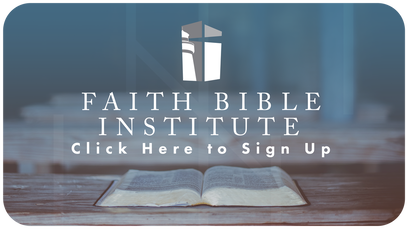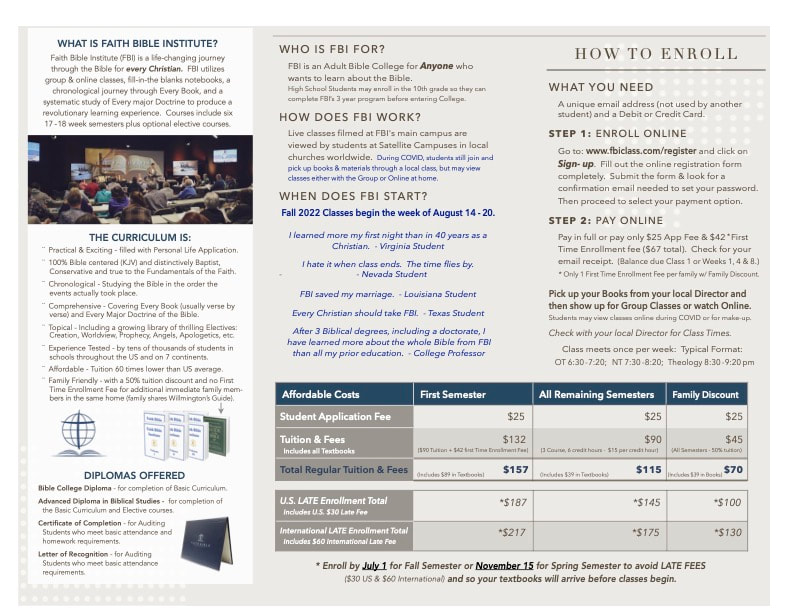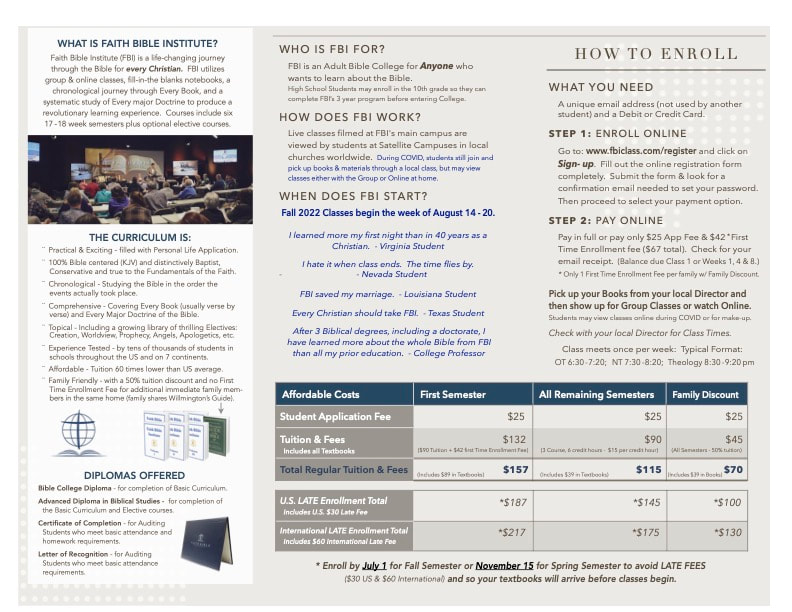Faith Bible Institute
|
Here are the five steps to complete the registration for the Faith Bible Institute.
Step 1: Go to https://register.fbiclass.com/users/sign_up and sign up for "Online Access" to the Faith Bible Institute.
Step 2: Faith Bible Institute will email you a "Confirmation Email" click the link in the email to confirm your account and move to the next step. Step 3: Once you log Into the website you will see the words "To register for the Next Semester of Faith Bible Institute Click Below" click the link to be brought to the registration page. Step 4: Once on the "Course Registration" page just fill out the form. Notes: under "Upcoming Semester School Location" use "Galloway, NJ (Jersey Shore Baptist Church) | If you are husband and wife you need to register separately you will be given a discount before payment, but make sure you use the exact same address as that's what they use to determine the discount. Step 5: After filling out the form click "Continue to Payment" you will then put in your credit/debit card information and complete the transaction. |